Optimize the Self-Checkout Experience: 7 Indispensable Tips
As a retailer, you naturally want your customers to have a tremendous self-checkout experience. After all, it's an integral part of the shopping process and can make the difference between a happy customer who comes back and an unsatisfied customer who never returns. This article shares seven essential tips for a tremendous self-checkout experience.
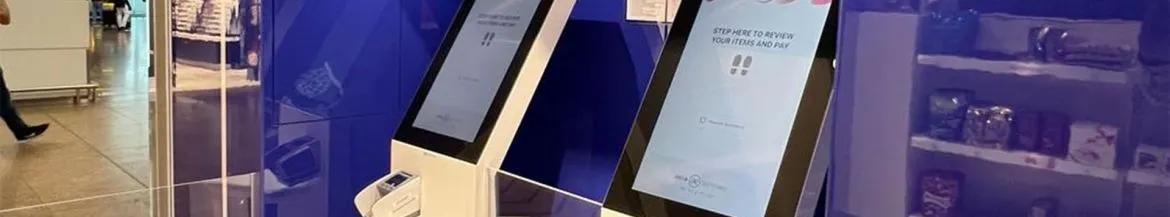
What are self-scanning and self-checkout, and how does it work?
Self-scanning and self-checkout are technologies that allow customers to scan and check out their products themselves without the intervention of a checkout clerk. Self-scanning allows customers themselves to scan the product's bar code on a self-scanning checkout counter and then checkout. Self-scanning and self-checkout use technologies that allow products to be scanned and checked out. This can be done, for example, through barcode scanners or a device equipped with a camera that recognizes products. For example, Prestop worked with RFID for Heineken Experience, which meant that visitors only had to place their baskets in a bin, and all products were immediately displayed on the screen without manually scanning them. Checkout in self-checkout is usually through a payment terminal where customers can pay with their debit or credit cards.
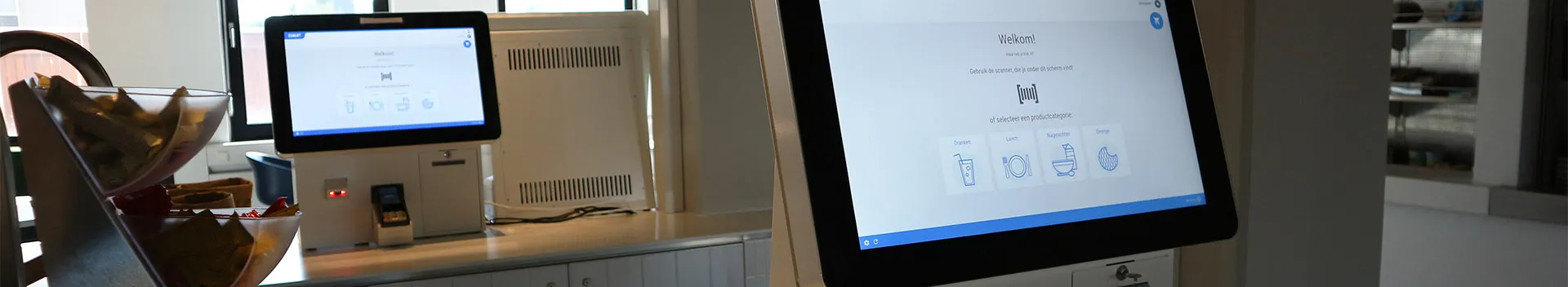
The benefits of self-scanning checkouts and self-checkout
Self-scanning and self-checkout bring several benefits to both customers and retailers. Some of the key benefits include:
- Faster shopping: Customers do not have to stand in line at the checkout, leading to a faster and more efficient shopping experience.
- Better customer experience: Customers have more control over the checkout process and do not have to wait for a clerk.
- Reduced queues: Faster transaction processing allows stores to serve more customers and reduces the likelihood of long queues at the checkout.
- Increased sales: Customers who check out faster are more likely to return and buy more often.

Tip 1: Make sure you have good instructions
It is vital to ensure that your customers are given clear and concise instructions on how to use self-checkout. This can be done through stickers, icons, and/or digital screens. By providing clear instructions, you reduce the risk of errors and increase the speed of the process.

Tip 2: Make the self-checkout user-friendly
A user-friendly self-checkout creates a pleasant experience for the customer. This means that the interface should be intuitive without unnecessary steps. It is also essential that the hardware, such as the scanner and payment terminal, works well and is easy to use. Prestop has years of experience as a value-added manufacturer, so we design, manufacture and assemble the hardware ourselves.

Tip 3: Provide good customer service
Although self-checkout puts the customer in charge of the checkout process, it is important to provide good customer service. This means always having an employee available to answer questions or assist with checkout. This creates a sense of security and trust with the customer.

Tip 4: Make sure there is enough space
A self-checkout can sometimes take up some space, but it is important to ensure enough room for the customer to move around. This means there should be no obstacles near the self-checkout and enough space to put down bags, for example.

Tip 5: Make the process fast and efficient
A self-checkout should work quickly and efficiently to provide a pleasant experience for the customer. This means that the process should not take too long and that there are no unnecessary steps in the process. In addition, the hardware, such as the scanner and payment terminal, should work quickly and properly.

Tip 6: Consider different payment methods
Not all customers pay the same way. Therefore, it is important to consider different payment methods, such as cash, debit cards, credit cards and mobile payments. By offering different payment methods, you increase customer satisfaction and customer convenience. Prestop can integrate cash machines and is a specialist in linking pin units from different providers at home and abroad.

Tip 7: Ensure good security
A self-checkout can also be vulnerable to fraud and theft. It is, therefore, essential to take proper security measures, such as installing cameras and securing the payment terminal. It is also important to inform customers of potential security risks and how to avoid them.
Contact us
A great self-checkout experience is crucial to retaining satisfied customers and improving the overall shopping experience. By providing good instructions, a user-friendly interface, good customer service, ample space, a fast and efficient process, various payment methods, and good security, you can ensure that your customers have a great self-checkout experience. Implement these tips in your store and create happy customers who love returning.
Prestop is happy to help you do just that!
view our self-scan checkouts visit our interactive experience center
Visit our
Interactive Experience Center.
Prestop has the largest Interactive Experience Center in Europe. You are welcome in our showroom, at Ekkersrijt 4611 in Son en Breugel, where we can show you all our solutions.
Prefer online? Our specialists are happy to walk through our Interactive Experience Center with the iPhone with Zoom. Live images are shown and you can ask questions directly from home/work.


 Call us
Call us

