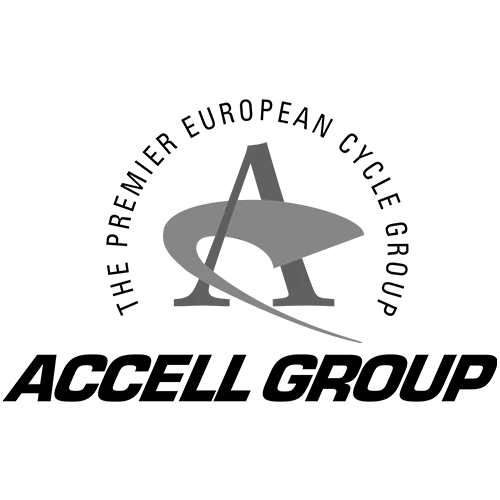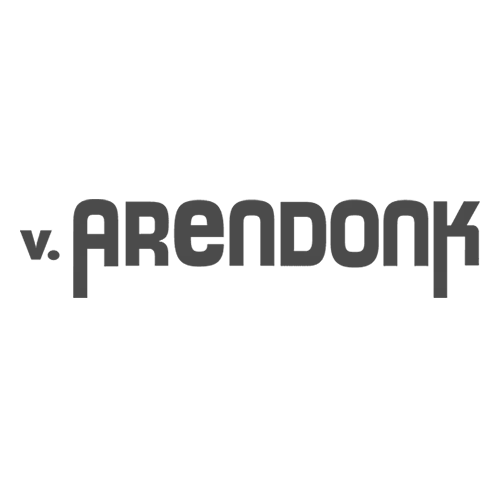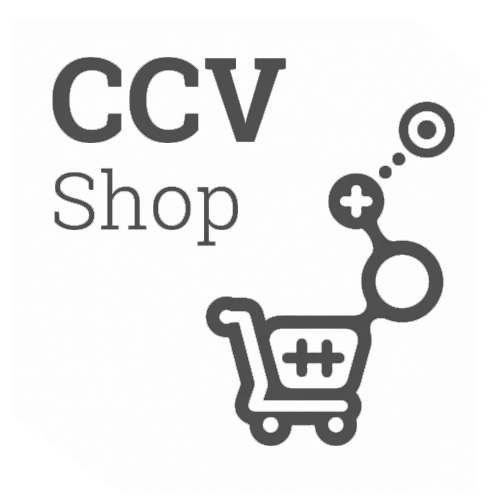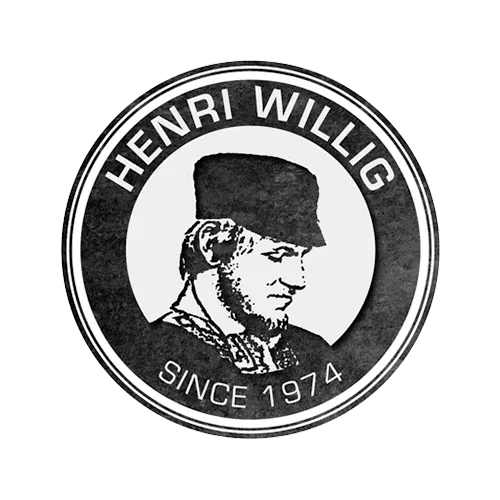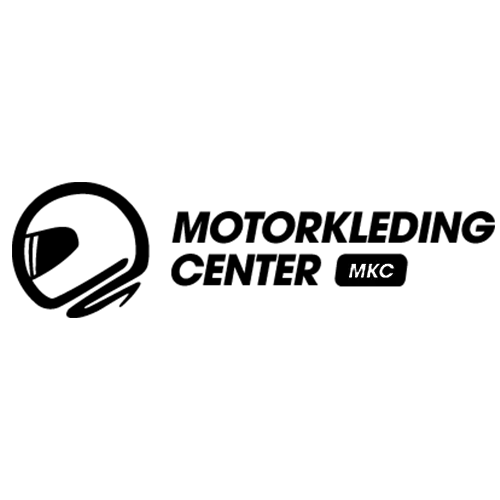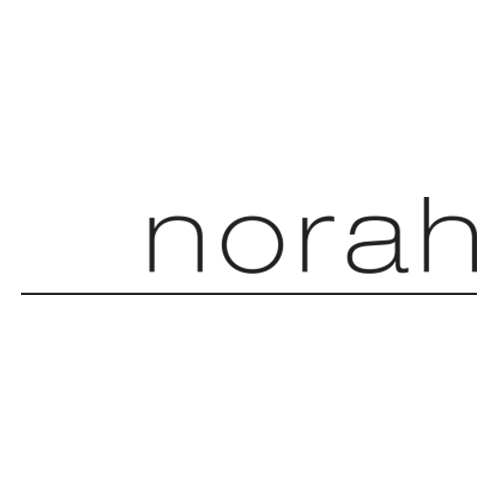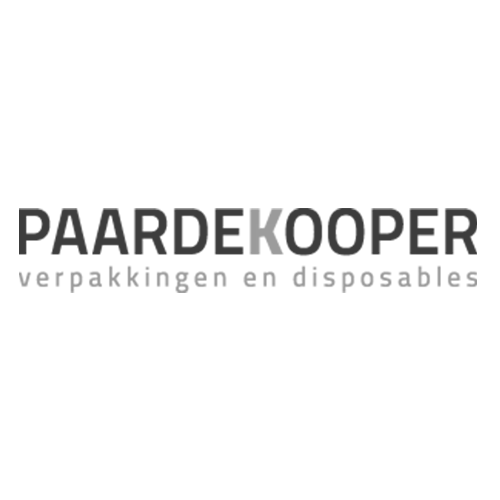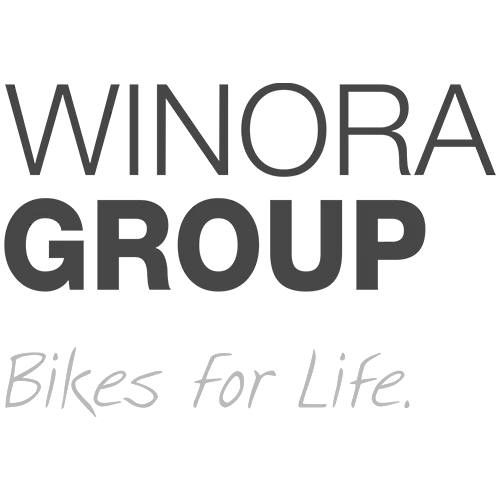Discover our standard order kiosks
Order kiosks and self-service kiosks
Prestop's order kiosks can help you to enhance your customer experience, increase your business turnover, reduce queues, and promote special offers. By allowing your customers to look up items and place orders themselves, your staff can be freed up to focus on other tasks.
At Prestop, we not only prioritize the aesthetic design of our self-service kiosks and order kiosks but also emphasize sustainability, circularity, and safety. Our order kiosks feature a complete glass front, which makes them very easy to clean and maintain. We have placed the monitor and barcode scanner behind the glass to ensure that the kiosk is durable and long-lasting. Furthermore, we use a touch foil on the inside of the glass for the monitor. This has been proven to be more durable than a touch monitor, making it easy to replace or repair when needed.
How will you use the order kiosk?

Order kiosk (M)
An eye-catching order kiosk with an integrated Android player and expandable with various options.

Order kiosk

Cash kiosk
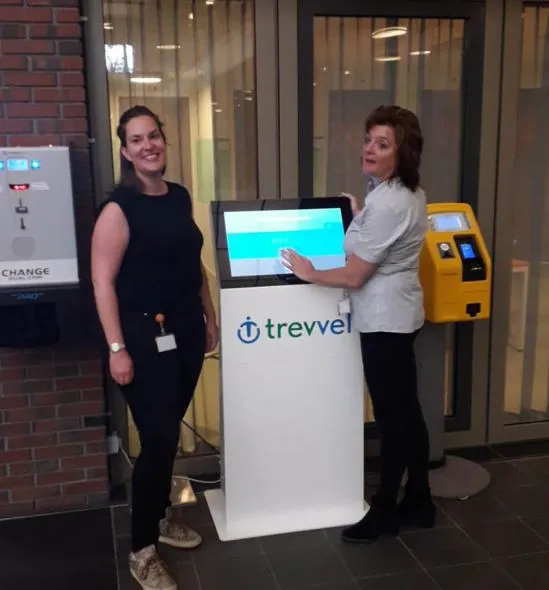
Taxi order kiosk
The taxi order takes the pressure off the people behind the counters, cuts waiting times, and lets travellers directly contact a reliable taxi company.
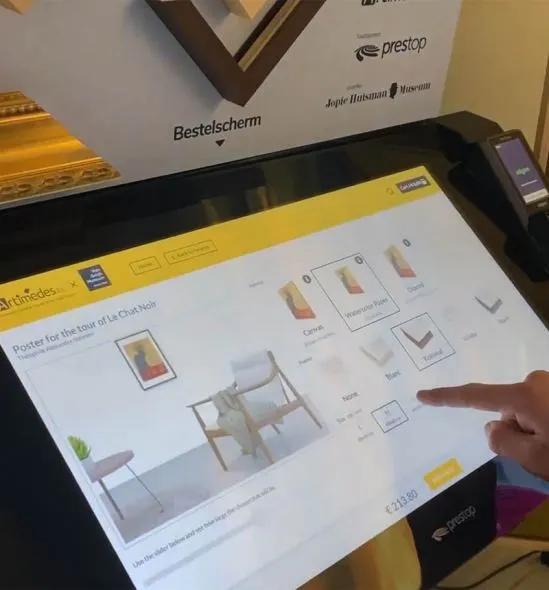
Museum order kiosk
Extra income with the free Prestop museum order kiosk. Artimedes takes care of the art reproductions, and half of the net sales price, minus the shipping costs, is for the museum!

Self ordering kiosk
Intelligent design and technology
We thoughtfully design our order kiosks to easily install additional hardware such as a pin terminal, barcode scanner, printer, motion sensor, and RFID reader. Prestop kiosks are available with a touchscreen from 10" to 55" in portrait and landscape orientation.

All in your own style
We can deliver a branded information kiosk with your company logo upon request. We're happy to help design the branding on the kiosk and the interactive content.

Software integration of order kiosks is essential.
The hardware and software must fit together correctly. With our extensive experience, we are happy to help with software implementation. No own software? Then we will look for a suitable solution.


Full-service project
hardware | software | installation | management
Prestop is itself the manufacturer of the hardware. This makes us flexible and able to respond well to your needs. We also have our own software for the secure display of your shop and a lot of experience with different software parties. We do installation and management based on the Service Level Agreement we have with you. This allows us to relieve you of all your worries!
Want to link it to a card reader, scanner, or printer?
An ATM must always be linked to a webshop, for this we can provide an API from a Payment Service Provider (PSP). Once the link is complete, customers can pay by debit card in the familiar way.
Of course, Prestop also has the expertise to link a barcode reader and/or printer to your application.
More information, demo or quotation about order kiosks?
Would you like more information about order kiosks or other interactive solutions?
Get in touch with Prestop! +31(0)499-367 606 | sales@prestop.nl | Fill in the contact form.
Visit our
Interactive Experience Center.
Prestop has the largest Interactive Experience Center in Europe. You are welcome in our showroom, at Ekkersrijt 4611 in Son en Breugel, where we can show you all our solutions.
Prefer online? Our specialists are happy to walk through our Interactive Experience Center with the iPhone with Zoom. Live images are shown and you can ask questions directly from home/work.


 Call us
Call us